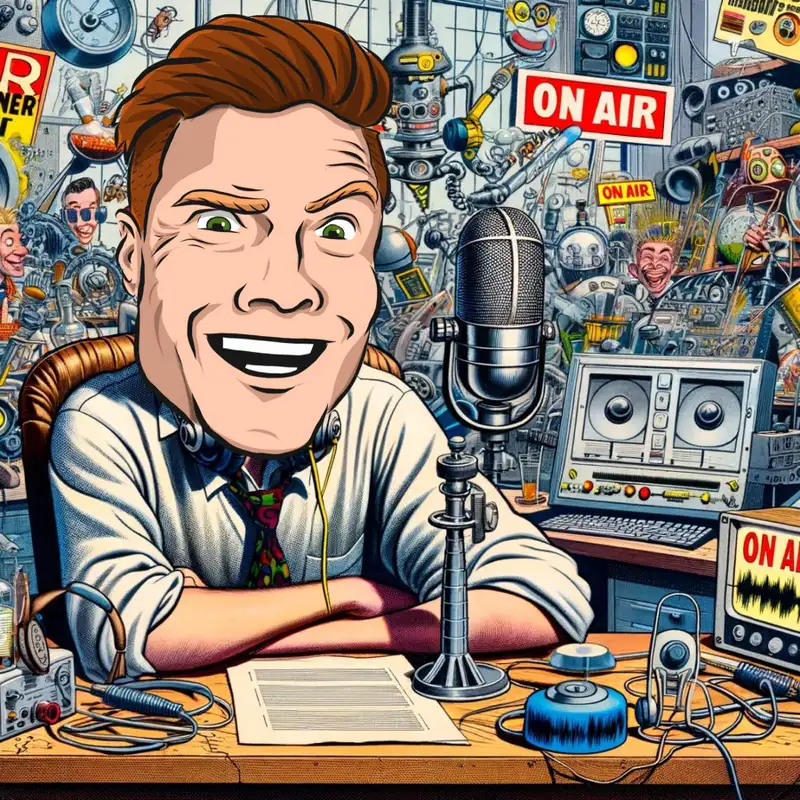Don't start a video podcast
Justin Jackson: If you're
starting a podcast in 2024,
don't start with a video
podcast. Start with an audio
podcast. Why? This microphone
and a device like your iPhone is
all you need to get started with
an audio podcast. To get started
with a video podcast, you need a
camera, you need lights,
you need a fancy microphone, you
need a mixer, you need a
computer, You need all sorts of
background lighting. It's a lot
of work.
It's a lot of money. And all of
that equipment and all of that
setup is a distraction from what
you should be focusing on when
you're starting a podcast, which
is: "Can I create compelling
content that attracts an
audience week after week or
episode after episode?" So
before you run out and buy a
bunch of equipment, just go out
and buy a $100 microphone. When
I got started podcasting in
2012, I used this microphone
plugged into an iPhone, opened
up the voice memos app and just
started practicing. And I
recorded dozens of episodes that
have never seen the light of day
Because I was practicing.
I was trying to find my voice. I
was trying to create compelling
narratives, and I would play my
audio for different people. And
I just kept improving and
improving until I felt like I
had something that was worth
releasing. And I released
episodes with this microphone
for years before I upgraded to
the fancier Shure SM 7 B and
then all of this video
equipment. This is still a great
sounding microphone.
You don't need anything fancy.
What you need is practice, and
you can start doing that right
away. Voice memos, this
microphone. It's all you need.
Oh, one more thing.
If you're recording your
episodes on your iPhone with
something like voice memos, you
can distribute them to Spotify,
Apple Podcasts, etcetera, using
a podcast hosting platform like
Transistor. Let me show you how
it works. So here in voice
memos, I have my recording. All
I have to do is save it to the
file system here. I'm gonna head
over to transistor, I'm going to
click new episode, and now I can
upload my recording just by
clicking choose file, choosing
that recording that I have
saved.
Click Save and Publish Now. And
now my episode is published.
It's available. It's being
distributed to Apple Podcasts
and Spotify and all the places
where your listeners might
listen. If you wanna try
Transistor, go to transistor.fm
and click on that "start 14 day
free trial" button. Thanks!